View My Collocations
Private entries
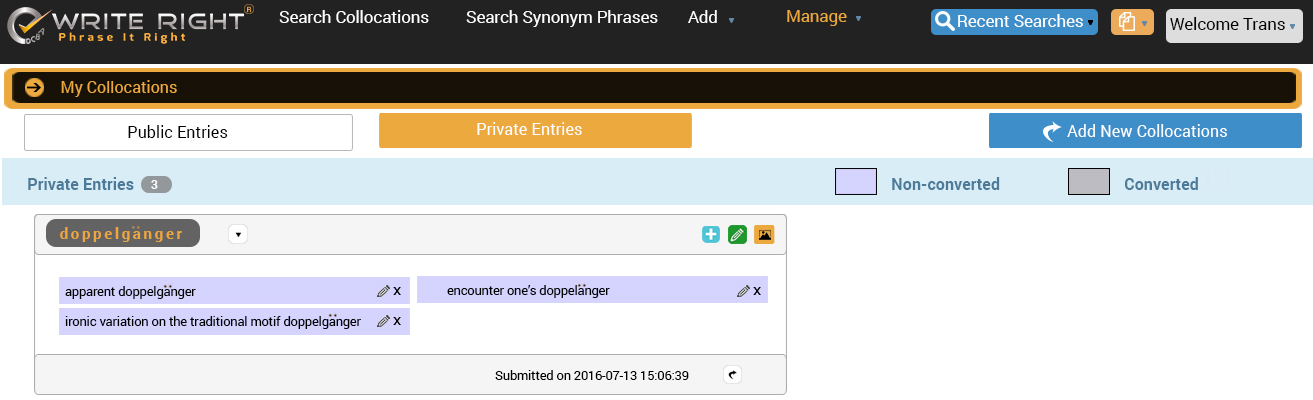
Icons
 |
Shows the language type, headword, PoS (part of speech), context |
 |
User can add a new collocation term to the group |
 |
User can edit the entire entry, except the collocation terms |
 |
User can edit the individual collocation terms in the group |
 |
User can delete the individual collocation terms in the group |
 |
User can see the image associated with the group |
 |
User can request that we convert a particular group of private entries into public entries for all users. |
Forbidden entries
A Premium User can specify particular private terms as forbidden. The user can hover over the red icon to see the preferred term. This is extremely useful when avoiding prohibited terms, overused terms, synonyms (in Simplified English), clichés, and so on.
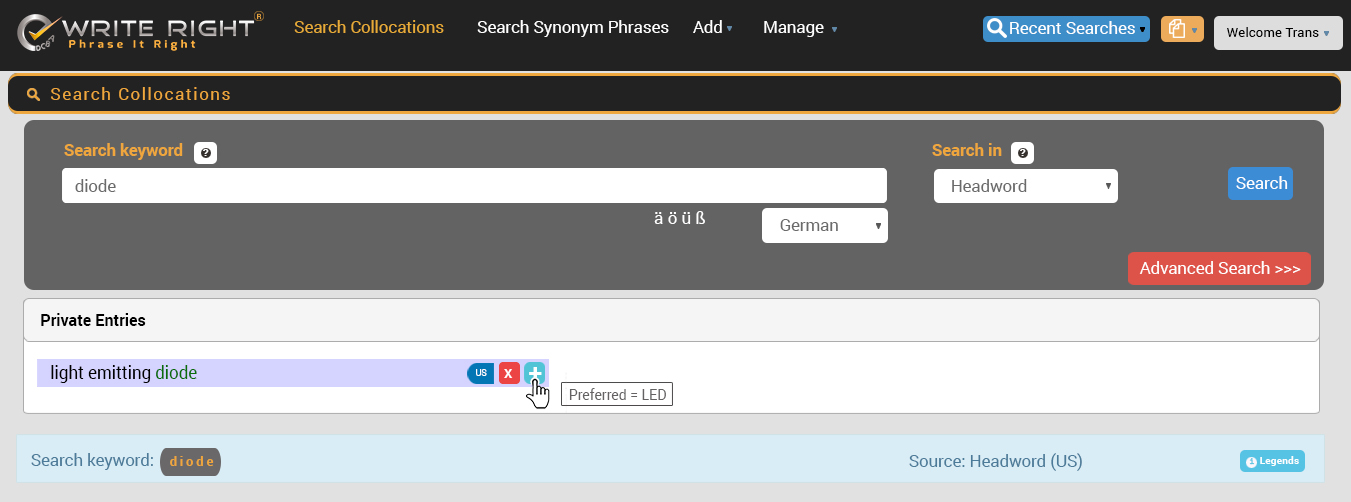
Apt entries
Apt terms are shown in blue. The associated Apt Phrases can be checked by hovering the cursor on  icon.
icon.
Apt Phrases can be used to find a suitable word(s) that can be a substitute for a longer phrase. This is useful when a word is on the tip of your tongue but all you can recall is its general meaning. You can search based on the general meaning (type the general word as the search word).